Motion Sensitivity – an Interview

I met Sue (not her real name) in a Zoom meeting. There was a discussion about a website which she said “fried” her brain because of the animation. She said she “opened her eyes too soon” and it gave her “brain zaps”. I had never, to my knowledge, met someone who suffered from motion sensitivity. Sue was happy to talk about her experience with someone who had heard of motion sensitivity because so often people doubt the legitimacy of her experiences. She agreed to answer some of my questions so that I could learn how to build better user experiences.
Sue has had a sensitivity to light and motion all her life. Too much or the wrong kind of light gives her a migraine or nausea. Sometimes she even loses the ability to speak for a few seconds. Sue always wears a hat and carries a visor in her purse. She gets overwhelmed by content that moves faster than she can absorb it such as someone speaking very quickly, unexpected motion, and combinations of visual and aural information.
Sue uses the web with an envelope that she can hold up to the screen to block things out. Some sites have such busy ads on the sidebar that she covers them with sticky notes. She frequently closes her eyes between transitions (which is a problem when they’re unexpected).
From Sue’s perspective parallax is hazardous. Powerpoint presentations could move too fast to watch. Anything flashing is obviously bad.
Overlays with partial transparency are also bad. (In real life it was hard to walk down a hallway with glass walls that were partially transparent and partially reflective.)
Sue prefers a transcript to a video with subtitles. Watching and reading at the same time is a problem.
I’ve read that fading an element in and out is a good alternative to animating its position. Sue found fading was also bad because she couldn’t control the speed or the amount of information. She described an experience where there was a list of peoples names being shown one at a time. Each name faded in and out and then was replaced by another name. She was so distracted trying to figure out whether names were fading in or out that she couldn’t absorb the names themselves.
Carousels are one of the worst. Some articles recommend a toggle so the user can turn the carousel off. This is useless for Sue. She can’t see the toggle after the slideshow has started and it’s already zapped her brain, she’s covered it with something, or closed her eyes. That’s often the point where she decides to leave the site.
Sue had disabled Flash years ago. She and her husband didn’t know about operating system settings of their phones and computers to reduce motion and possibly transparency. I wonder how many people would use those settings if they knew about them. Even so, most web apps don’t use the “prefers-reduced-motion” media query. Sue and her husband also didn’t know of reader view, reader mode, or simplified view features on many browsers.
Testing for motion is hard because one can’t ask someone to look at a site to see if it makes them physically ill. A lot of what determines if a motion makes a person ill is whether that motion is expected or not. Sue wants to read information like a catalogue where she can go at her own speed. I asked her what she would like developers to know. She said, “People who don’t have this issue can’t imagine what it’s like.”


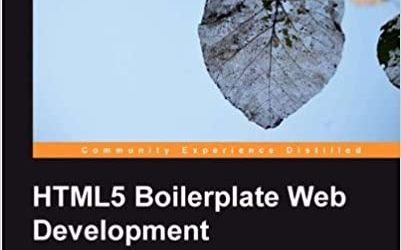

Hi Mirs! I can relate, while I’m not sure I have this exact thing, computer screens hurt my eyes, as do strobe lights, lightning etc. I get vision migraines too. I wear anti glare glasses when typing at the computer
A lot of people have this issue! I hate flashing lights. They can give me a migraine.